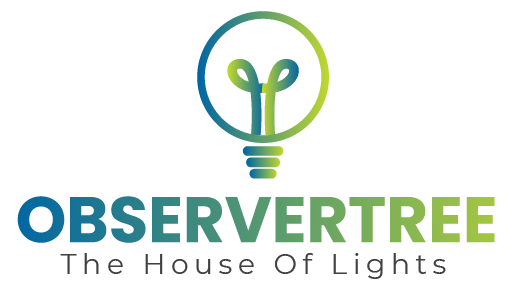We all recognize the significance of digital multimeters. But, do you know how to use a cen-tech digital multimeter to check voltage adequately?
Knowing how to use a digital multimeter can be pretty challenging if you lack the correct knowledge. However, if you do not know how to use one, do not worry, as you are in the right place.
This article will help you grasp knowledge and prep you for the challenges that you might face while using it.
Cen-Tech produces various multimeters of different ranges and types. However, you do not require knowledge about each device.
With the assistance of this article, anybody will be capable to use any cen-tech digital multimeter easily.
Digital multimeters are great tools for not just electricians but every person today. Each homeowner must possess a multimeter to make sure that the electrical tasks are safe and reliable.
How to Use a Cen-Tech Digital Multimeter to Check Voltage
Various models of Cen-Tech multimeters are available in the market. Also, using it and knowing its functioning is not tricky.
Follow these five steps to measure the voltage of any circuit safely and quickly.
Step 1: Be Safe
One of the most vital parts of using a multimeter is ensuring safety. You need to know that working with electrical circuits or appliances can be dangerous.
Thus, it can lead to fatal shocks and serious injuries if you fail to take proper preventive measures.
So, before using a cen-tech digital multimeter to check voltage, ensure you follow the instructions in the manual as mentioned above.
For instance, check if the multimeter is in excellent working condition. Also, provide probe insulation to prevent direct contact with the current while taking readings.
Moreover, make sure you understand every function and key on your multimeter. It is not guesswork, and one must have the precision to keep themselves and others safe.
Thus, knowing exactly how to measure voltage is vital.
Step 2: Set the knob to DC or AC Voltage
Setting the functions is another crucial part. So, before you begin, turn the knob to Ac or Dc voltage as per the requirement.
Further, pointing to V with a straight line indicates that you are measuring DC voltage and not AC.
Similarly, if it is a V with a curvy or wavy line, the measurements you will be measuring will be in volts. Know your current type and range before using the multimeter to avoid errors and faults.
Just remember, AC is present in the home sockets, whereas DC is usually in batteries.
Step 3: Attach the probes
In this step, you need to plug in the probes in the digital multimeter. Different functions on the multimeter assist in taking various readings like voltage and amp.
To measure voltage, you will need these two terminals, first the COM (common) and V/Ω/Hz. Locate this on your Cen-tech digital multimeter and insert it in the leads correctly.
While plugging in the wire, make sure the red one goes into V/Ω/Hz, and the black one is in the COM.
However, do not worry even if you twist the wires as the outcome will be the same, but the readings might come in negative.
Step 4: Calculate Voltage
After making the essential connections, connect the probes on neutral and live wires to measure any AC voltage reading.
In DC voltage reading, you must attach the black lead to the battery’s negative end. Further, the red jack goes in to the positive terminal.
Like we have read. Nothing terrible will happen if you switch the wires, so do not worry about it.
Only the voltage reading will become negative in this case and not cause any safety issues.
The negative result comes because the multimeter calculates the voltage of the live wire to that of the COM.
Step 5: Noting the Reading
Measuring the readings is simple as well. Digital multimeters use a tone to analyze the measures. Moreover, the digital screen displays all the readings on it, making it easy to note voltage.
Cen-Tech Multimeters have a particular output tone if your process is going well. Moreover, you will quickly be able to detect any error or fault.
If your screen display zero reading, then there is no voltage flow in your circuit.
Taking readings using the Cen-Tech multimeter is smooth. It is a handy tool with no troubleshooting issues or any other notable obstacles.
Moreover, one of the prominent features of this equipment is that its values are precise and accurate. Also, these multimeters are not tricky to use and work well for everyone.
Cen-Tech Digital Multimeters and its Types
Cen-Tech offers pocket-sized and cost-efficient digital multimeters to their clients. Mostly, these multimeters are preferable professional devices for checking electric current and values.
In addition, they provide accurate results and readings, which make them an efficient partner for every electrician. Using these multimeters might not seem to be vital for everyone.
But, recognizing AC and DC is crucial to fix issues correctly. Furthermore, this is a safe and reliable tool essential in every professional’s toolbox.
The wide range of multimeters available in the market falls into three basic categories: clamp digital, auto-ranging, and fluke digital multimeter.
Understanding the types is vital to pick the correct multimeter while measuring.
- Clamp Digital Multimeter
Usually, this multimeter helps in measuring the flow of electricity or current in a circuit. Further, the clamp feature allows measuring amps, whereas the probes help in calculating volts.
Moreover, with these figures, you can quickly evaluate the watt or power consumption. All you must do is multiply the amp and volt to get valid results.
Also, it offers different setting types. However, to use it, one needs to select precise settings to get accurate results.
- Auto-ranging Multimeter
One of the most reliable and cost-efficient multimeters is the Autoranging Multimeter. Also, the central knob of this multimeter has various settings.
Moreover, one does not need to switch it every time while taking readings. Thus, it is the easiest to use, even for people with minimal knowledge.
- Fluke Digital Multimeter
The Fluke Digital Multimeter assists its users in many ways. Further, it helps in measuring voltage and resistance quickly.
This multimeter has a digital screen and is a popular device used by professionals.
Some of these multimeters also come with advanced features that assist in measuring temperature, pressure, humidity, frequency, and duty circle.
Cen Tech Multimeter Manual: the Manual Functions
The Cen-tech Multimeter Manual comes with all details and information that one needs while operating the device.
It is crucial to go through every point in it carefully to prevent accidents and mishaps.
Also, safety comes first; thus, one must recognize every sign and symbol that the multimeter displays to warn the user.
Briefly, the manual consists of safety instructions, rules, warnings, operating instructions, and specifications.
All of these will help you while operating the device. So, the answer to ‘how to use a cen-tech digital multimeter to check voltage‘ partly also lies in the user manual.
Further, it guides you on measuring AC and DC voltage, diode, transistor, resistance, and battery usage instructions.
Also, cleaning and maintenance tips at the end of the manual help in knowing your device better.
These chores help preserve your digital multimeter and enable you to use it effectively to get positive results.
The Cen-Tech multimeter manual also comes with a guide that represents your multimeter and labels its parts.
It helps in locating switches and areas quickly while using it and cancels confusion. Thus, refer to the manual to get an accurate knowledge of the digital multimeter.
Cen-Tech Battery Charger Not Working: behind the Scene
If you have an issue with your Cen-tech battery charger, we have the right solution for all problems. Some of the most prevalent issues and their answers are below.
Thus, take a quick view and try to troubleshoot all problems.
- The Cen-Tech Charger is Not Stable and Clicks on and Off
Several reasons may cause this issue in your cen-tech battery charger. One such major problem is you are trying to charge your cen-tech multimeter with a low-power battery charger.
Remember, it is vital to use the correct charger to get the desired results. To fix this issue, you can either get your battery replaced or purchase a suitable charger for your multimeter.
However, it is also better to replace the battery as it is likely to wear out after continual faulty use.
- Cen-Tech Multimeter Carger Not Working
Battery chargers that fail to work usually are a cause of overuse or an electrical drain. The foremost cause for this is inappropriate use.
A well-maintained battery charger tends to work well for a long time.
Also, one of the most common mistakes a person makes is overcharging. So, if your battery charger is not working, go for a new one or try to fix the wiring.
- Charger Arrow Drops to Zero After Showing Carged
A possible reason your charger is showing this issue is because of reversed battery connections. Or else your battery is dead or drained off completely.
To solve this problem, double-check your polarity connection, and if it is wrong, turn the charger off and alter the links. Also, you can continue to charge the battery till it does not reset.
- The Cen-Tech Charger is on But Does Not Show a Reading
A rare but possible issue with your charger could involve no reading. One such prominent reason for this problem is your battery lacks proper connection.
Also, if you use a two amp charge, it will not connect well and cause this issue. So, to resolve it check your cable connections and power first.
If still, it does not work, reset the cables and clean them for better functioning.
- Cen-tech Battery Charger Reads Maximum
If this is an issue with your charger, then you possibly have a defective battery. Also, there is no active solution for this, but only the replacement of batteries can help in efficient working.
How to Check Continuity with Cen Tech Digital Multimeter
Checking continuity using a cen-tech device may not be as simple as it seems. There are specific rules and precautions that one must take before using a digital multimeter.
So, if you want to check the continuity of a circuit, kindly follow the steps mentioned below.
Step 1: Check Voltage
Before you start with checking continuity, make sure the multimeter reads zero. It is vital to check that the voltage is 0 and not fluctuating.
After this, switch the dial to the Continuity mode, and if needed, press the button.
Step 2: Connect the probes
Attaching wires in place and correctly is a vital step to follow. So, attach the black-colored jack to the COM and the red-colored jack into the VΩmA.
After this, turn the knob to 200 ohms.
Step 3: Switch the dial
If you are getting the reading as 1, you need to shift your dial into a counterclockwise direction. Keep switching it till you do not get a different result.
It is a critical step because reading 1 indicates that your circuit is not closed and open. So, make sure your reading is any other number and not 1 to be safe.
Step 4: Check the connections
After assuring the voltage and connections are in place, attach the test leads to the wirings of the connection.
In this step, you must ensure that your wires are connected correctly to give you the desired results.
Step 5: Take the measures
Noting the measures is not an issue. A digital cen-tech multimeter displays all the actions on its display and is simple to apprehend.
FAQs about How to Use a Cen-Tech Digital Multimeter to Check Voltage
What is CEN Tech?
CEN Tech is a digital platform that helps in transforming projects of technical entrepreneurs into success.
The firm manufactures a wide range of devices and services for their clients to be an expert in the future economy.
Also, they have reliable and trustable products that help technicians in their daily hustle.
How to read a cen-tech digital meter?
If you want to take readings using cen-tech multimeters, you need to ensure that the wires are in place. Insert the black lead into COM and the red in the VΩmA port to get accurate measures.
After this, turn the dial in a counterclockwise direction to 1000 in the DCV. Now take readings by touching the probes to the circuit.
How do I change the battery in my CEN tech digital meter?
To change the battery:
- Turn your multimeter around and locate the black cover on it.
- Now detach the screws on the black panel to open the battery space.
- After this, unscrew the motherboard and separate it from the back of the device.
- Locate where the battery is and if there are attachments, try to loosen them.
- Remove and replace the battery with a new one to complete the process.
How do you calibrate a CEN tech digital meter?
First, fix the multimeter to the maximum resistance range by switching the control to ‘ohm.’ After this:
- Test and touch the probes of the multimeter together.
- Ensure that the digital screen reads 0 ohms only.
- Locate and press the calibration knob till the screen displays a 0 reading.
How do you use the CEN Tech 3 in 1 Portable Power Pack?
Using this device can be completed by attaching the plug-in into the system. Further, you can also use different accessories like the cigarette charger to charge your device.
However, ensure that your car is running to charge the multimeter properly. Also, you can switch the sides of your charger if it fits in a device that supports 12 Volts.
Can you test an electric fence with a multimeter?
Measuring using this technique with a multimeter is possible. However, a voltmeter is a better option for measuring electric fences.
But you can use a multimeter as it performs the function adequately.
Moreover, using it is entirely safe and does not cause any harm or danger to you or your surroundings.
How does a 7 function multimeter work?
The 7 function multimeter is a technician’s daily usable device that helps them complete their tasks. Using the device is cost-efficient, and it extends a variety of benefits that make it a preferable choice.
It is a small handy tool that provides accurate readings. With its help, a person can measure resistance, AC and DC, diode tests, transistor tests, and battery tests.
To use it, you need to insert the black lead in COM and the red lead inside the VΩmA. Now connect the probes to the circuit you want to measure.
While performing this task, ensure that the circuit is closed, which means the reading must NOT be 1 but a different value. Also, make sure no voltage or current is passing through the circuit at that time.
Using a 7 function multimeter is quite simple. All you need to do is follow specific steps and preventive measures.
Final Words
We hope your answer to ‘how to use a Cen-Tech digital multimeter to check voltage‘ is quite evident in this article. Follow the steps and measures to get accurate results.
Moreover, ensure that you do not miss on critical safety tips mentioned above. Using a multimeter is not difficult all you need is proper guidance and steps.
Thus, we ensure with these points; you will be able to use a Cen-Tech multimeter easily. Plug-ins and connecting wires in accurate ports are essential.
After going through each point thoroughly, you must now have a better understanding of your digital multimeter. So, use it in the pertinent method to make your daily chores safely.
Also, all the information you need is available above, thus go ahead and use your device confidently.